If you don’t already own an Apple Mac, it might be time to make the switch. No matter what type of computer you are using right now, you might have been considering investing in a Mac for some time, or maybe your friends and colleagues are telling you that it’s high time you did. Macs aren’t just sleek and cool, but they also offer some distinct advantages over PCs for many users. Unless you’re a gamer, in which case a PC might be the best option for you, Macs are great choices for work, especially if you already use Apple devices like the iPhone and iPad.
Here are some of the best reasons to consider making the leap and investing in a Mac.
Seamless Hardware and Software Integration
While Microsoft only makes the software for PCs, Apple makes both software and hardware for Mac, which will ensure that you get a more seamless user experience. In addition, if issues arise, you know where to go to get them looked at – and you can be assured that there’ll be an answer for you. While you can get some off-brand hardware options for your Mac, most of the important stuff is manufactured by Apple and designed to work seamlessly with your device.
Better Device Syncing
If you need a new laptop or computer for work and already use your iPhone or iPad for work, investing in a Mac is going to be the best option for you in terms of device syncing. If you already own more than one Apple device, you are probably already aware that they are designed to work seamlessly and easily together. No more copying and pasting things or emailing files to yourself so that you can access them on your Windows laptop or PC as well as your iPhone; you can simply turn on device sync and make sure that everything you need to access can easily be accessed from either device at any time.
Easy to Purchase
With so many different options out there for Windows PCs, it’s no surprise that purchasing one can be extremely overwhelming. There are literally hundreds of options to choose from, and selecting the right one for you can be a long and time-consuming process. On the other hand, Macs are easy to purchase since there is a smaller selection on offer, meaning that whether you are purchasing from Apple’s website, in the Apple store or at a third-party seller, choosing the right Mac for you is relatively easy.
Security
While there is no shortage of software that you can use to make your Windows PC more secure, Apple devices tend to be more secure right out of the box. Most Mac users are able to live without the threat of viruses, spyware, or malware without the need to constantly update security software because for the most part it is built-in. Macs are definitely more difficult for hackers to infiltrate, although it’s worth bearing in mind that the risk is growing as Apple grows, so using some additional security software and always keeping passwords protected is recommended.
Growing Popularity
More and more companies around the world are embracing the use of Macs, with many using software that is exclusive to Macs and MacBooks. This is especially true in the creative industry where web designers, graphic designers, and video editors are among just a few of the creative professionals who adopted Macs early on in the game and many would not use anything else. Macs are also becoming increasingly popular in the IT industry. If you work in an industry that is adopting the Mac at a rapid rate, investing in one might be crucial to ensure that you don’t get left behind.
Easy Upgrades
Apple releases OS updates free of charge and they are easy to download onto your device at a time that is convenient for you, making it hassle-free and low cost for users to adopt. In fact, the model works so well that Microsoft has begun to take note and adopted a similar method for the Windows 10 release. Unlike Microsoft updates where you’ll need to purchase and then spend time downloading the operating system to your device, you can set your Mac to automatically update when a new OS is released. And if it so happens to be when you’re in the middle of getting work done, you will get a notification to delay it until later so your workflow is not disturbed.
Usability Features
Macs are designed to be hugely user-friendly, and there are tons of user-friendly features to choose from, whether you want a fun desktop Mac along with shortcuts and trackpad features that you can use to switch easily between applications, split your screen, and much more to make working on your latest project easier than ever. You can find out more about dynamic desktop Mac wallpapers and where you can find them for free for your Mac at Setapp. Setapp also offer a wide range of further Mac use tips, whether you want advice for setting up your new Mac or want to get to grips with backups, file recovery, security and more.
Automatic Backups
The seamless integration with iCloud makes it easier than ever for Mac users who want to ensure that their files are backed up to the cloud with little effort. With a Mac, it’s easy to turn on automatic backups that happen every day behind the scenes while you might even forget about it. Too many people forget to back up their computer on a regular basis, but Apple makes it easier than ever.
Still Use Windows
While Mac OS is definitely the first choice of operating system for Mac users, you can still use Windows on a Mac if you need it. There are various programs that you can use to run Windows on your Mac or even switch easily between using Mac OS and Windows depending on what you need at the time.
While Macs might be a pricier investment compared to many Windows PCs, there’s a reason why more and more people are deciding to invest in them.